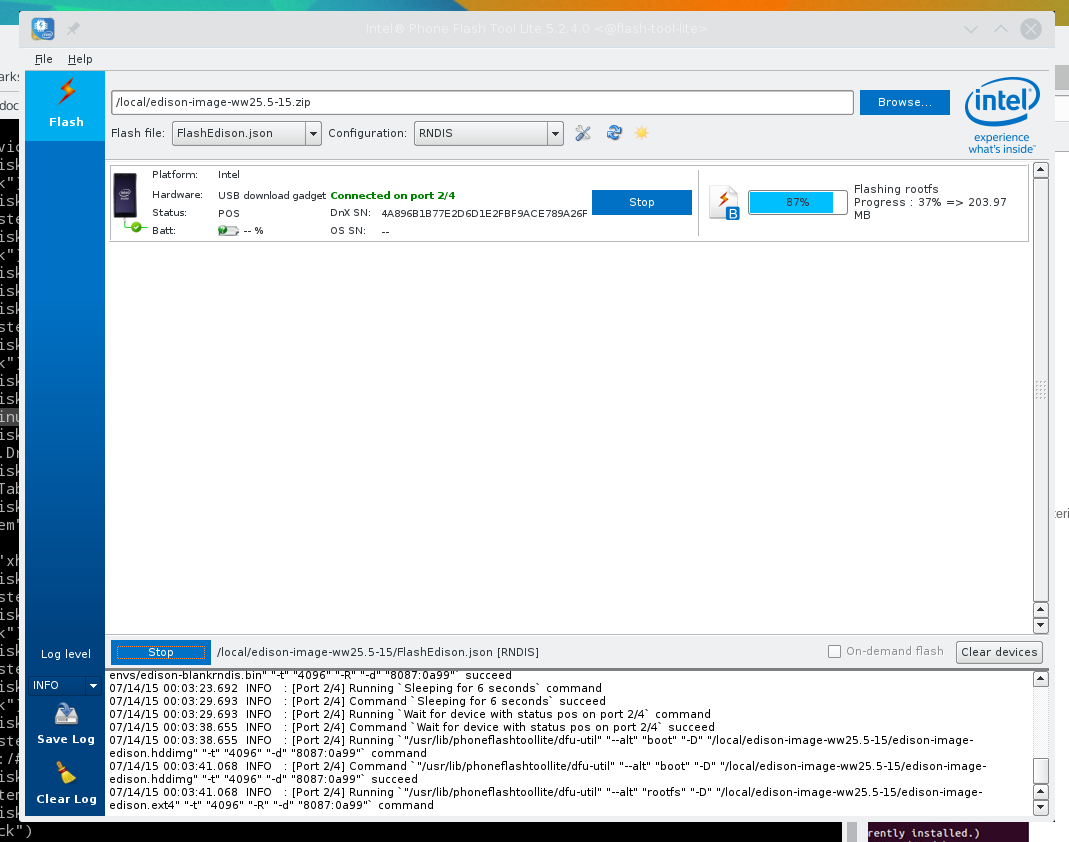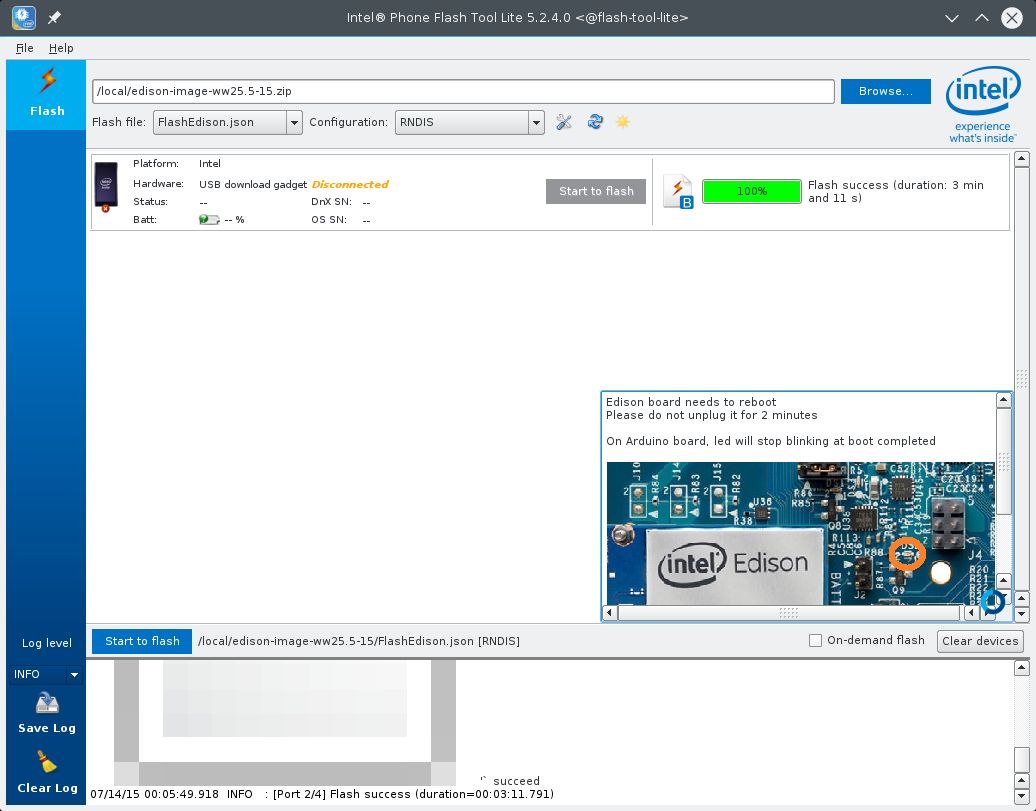Running Intel's flash tool lite for Edison in non-Debian Linux
I used to run Ubuntu but I have since moved on to Arch Linix. Unfortunatly people still distribute software as deb packages or rpms. I also like Docker and I don’t like poluting my system. Intel does have manual instructions to flash the firmware but where’s the fun in that.
I decided to take a different route. I went ahead and created a Docker image to run the GUI flash tool. Or if you choose you can also run the command line flash tool in the Docker image as well.
With Docker I was able to act like a Debian system, I was able to forward the X11 window, and I was able to map my local USB devices.
Acting like a Debian system
This was the easiest part. Just add FROM debian to the top of the
Dockerfile then
RUN dpkg -i /phoneflashtoollite_5.2.4.0_linux_x86_64.deb.
Forwarding the X11 windows
This took a little more work but nothing really uncharted here and is documented elsewhere. The things
I needed to do for flash tool was add ENV QT_GRAPHICSSYSTEM native to the
Dockerfile. Then when running
docker you need a command similar to this:
docker run --rm -it \
-e DISPLAY=$DISPLAY \
-v /tmp/.X11-unix:/tmp/.X11-unix \
-h flash-tool-lite \
flash-tool-lite \
"$@"Giving Docker access to USB
More command line options added to the docker run command. You need to give docker privileged access
so that it can mount host hardware devices using --privileged=true. Then you need to map the host’s
USB devices into the docker container as a volume -v /dev/bus/usb:/dev/bus/usb.
docker run --rm -it \
--privileged=true \
-v /dev/bus/usb:/dev/bus/usb \
-h flash-tool-lite \
flash-tool-lite \
"$@"Conclusion
That’s about it. You can view all the code here docker-flash-tool-lite. Finally here are some screen shots.